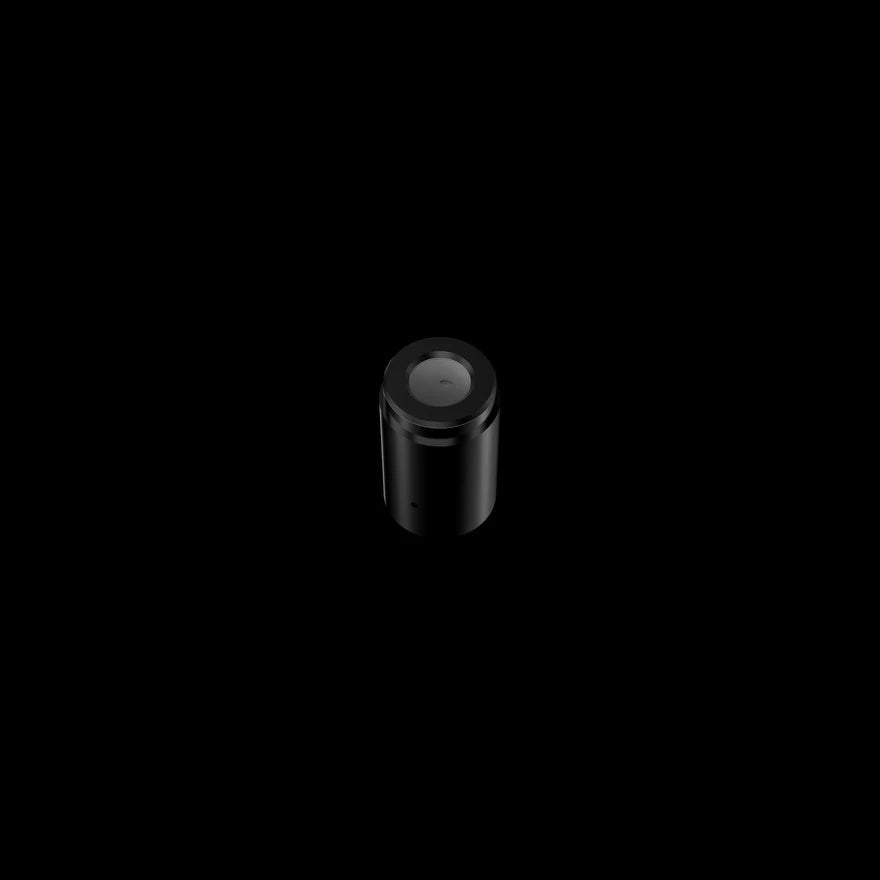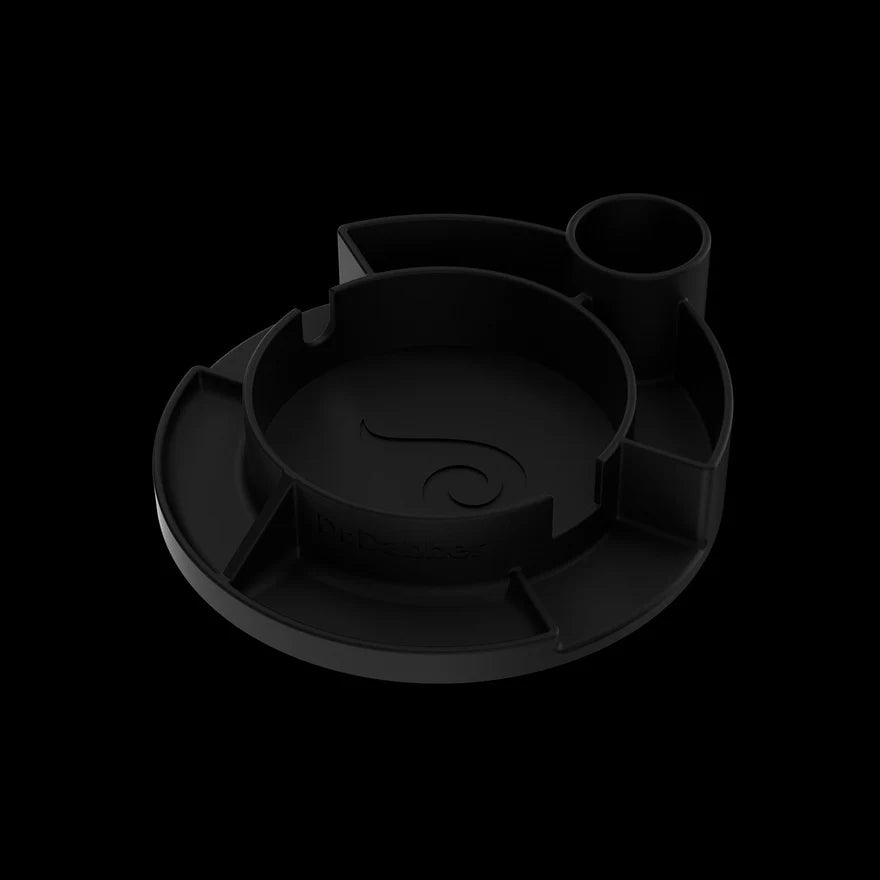Your cart is empty.

The Switch² app unlocks the device's full potential, giving you complete control over your dabbing experience.
- Downloading the App: Dr. Dabber Sync on Google Play or LabLink Browser for iOS.
- Syncing Your Device: Sync your Switch² with just a couple of taps.
- Temperature Control: Customize your five preset temperatures.
- Light Modes: Adjust brightness and choose between themes or solid colors.
- Set Hold Times: Extend your session time up to 90 seconds.
- Share Settings: Easily share your favorite heat profiles with friends via code.