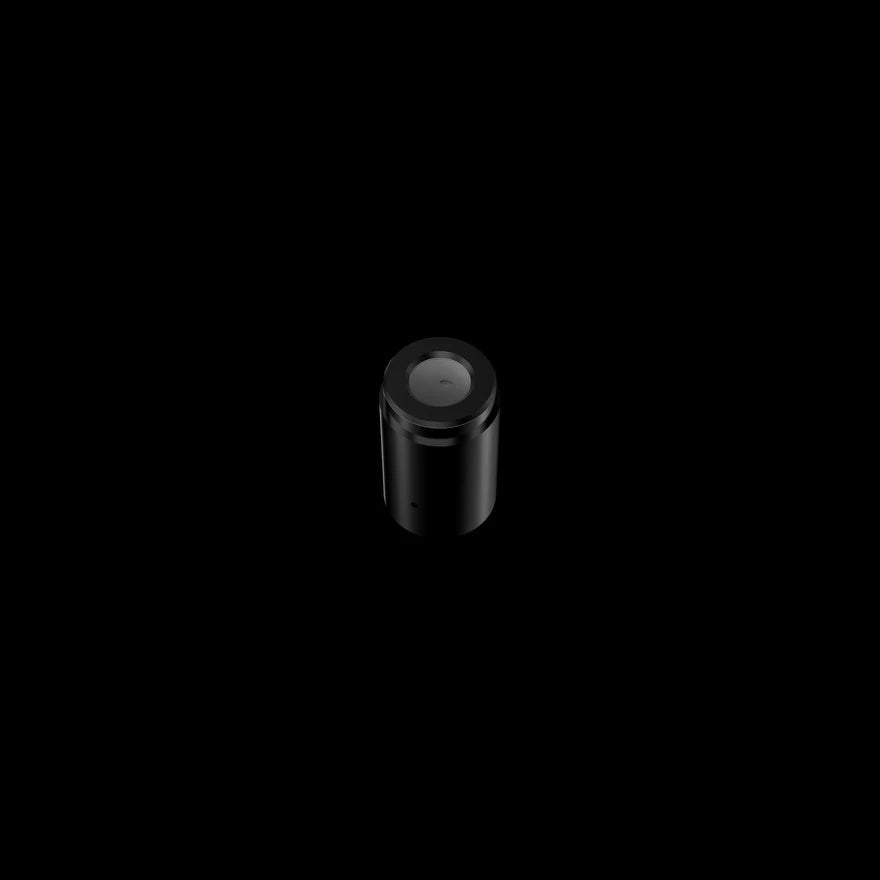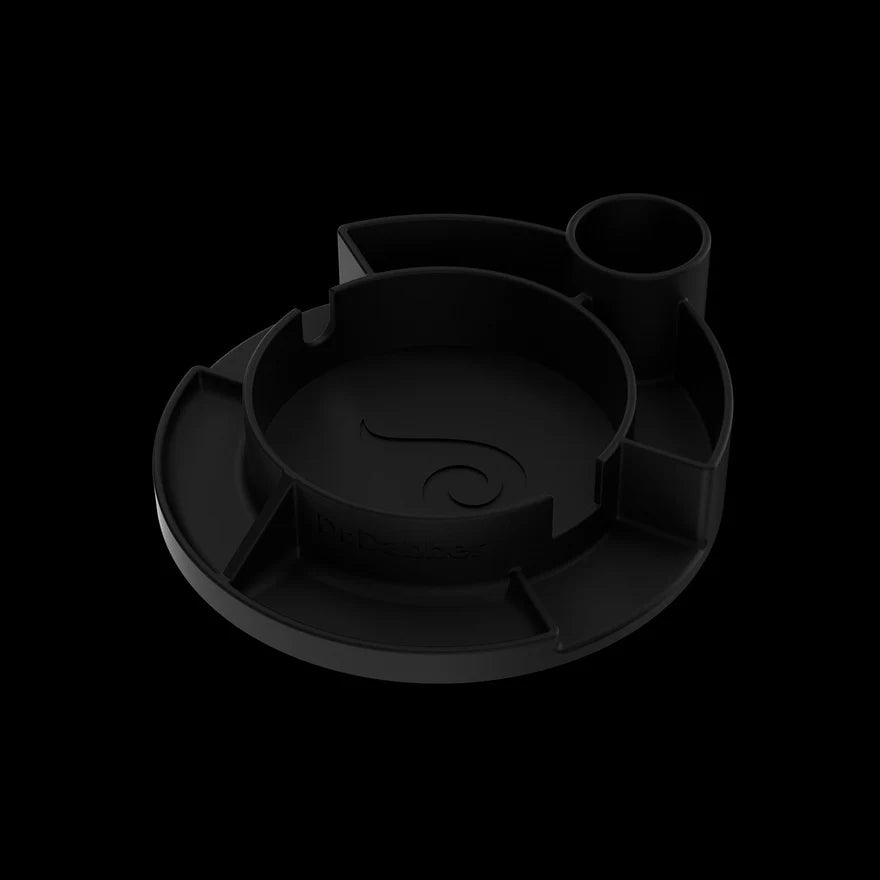Your cart is empty.
Budder Cutter Support


Budder Cutter Support
Five Click Safety Feature
Click the button 5 times to turn on the battery & 5 times again to turn off the battery. Please an hold the button to run a heating cycle. A 15 second safety cutoff is employed as to avoid over heating. We recommend turning off the battery while not in use.
Cleaning your Budder Cutter
To clean your Budder Cutter Tips, simply unscrew the tip from your Budder Cutter and drop it into a small cup of isopropyl alcohol (91% or higher), make sure it's submersed and leave for approximately 15-20 minutes, then remove.
Alternatively you can use Dr. Dabber Iso Wipes to clean the tip directly without removing it from the device.
Chargining your Budder Cutter
Unscrew the battery (bottom piece) from your Budder Cutter then screw it into the USB Charger included. Insert charger into USB port (or AC Adapter for faster charge) and the light will turn red, indicating it is charging. When the device is fully charged, the light will turn green on the charger and it is ready to use.
Is there a warranty on my Budder Cutter
We offer a 1 year warranty on all our products. The warranty on the Budder Cutter covers the battery and charger for one year.
If you have any issues with your product, please do not hesitate to contact us as we are happy to assist you in finding a solution. If you have a warranty issue, just email us at info@drdabber.com and we will assess your case. If the component cannot be fixed, we will initiate the replacement/return process.
Share
Copied!