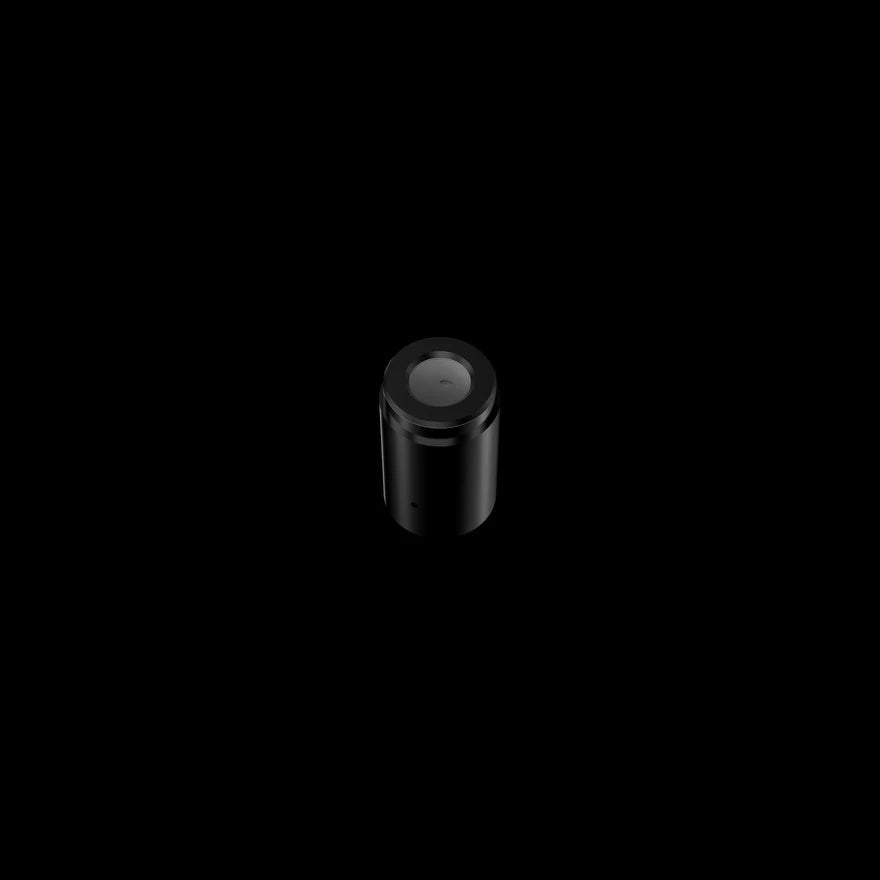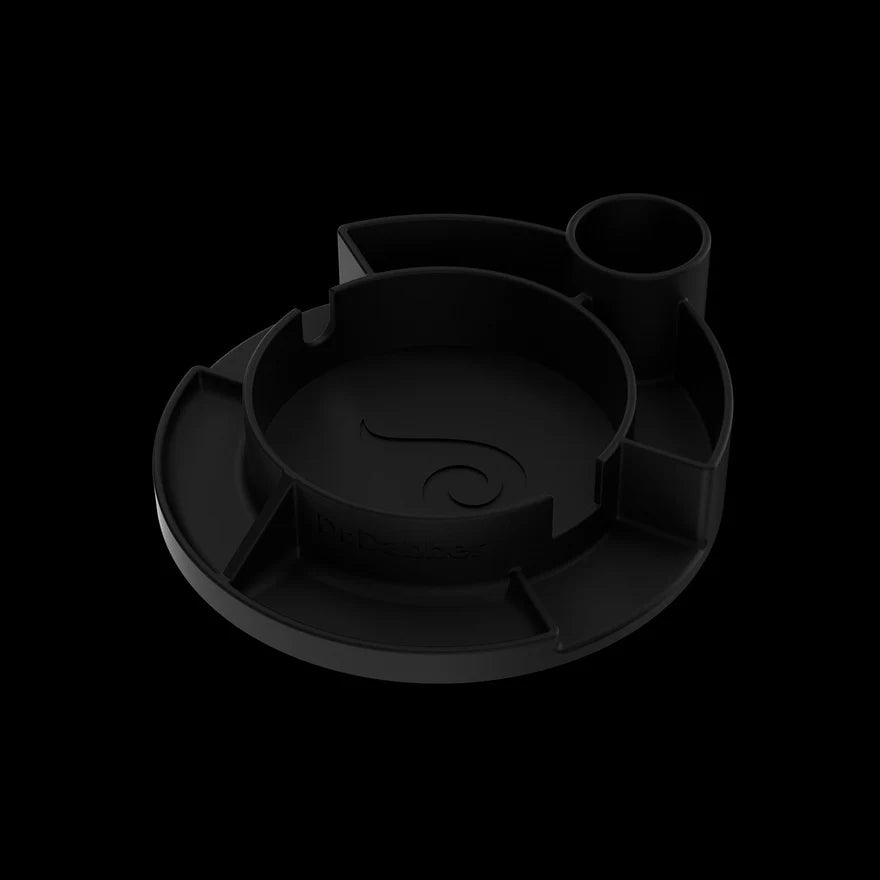Your cart is empty.
SWITCH Support


SWITCH Support
Using Your SWITCH
Your SWITCH has standard oil and flower modes, advanced mode, and crystal mode. Standard modes have 5 preset temperatures while advanced and crystal modes offer 25 heat settings ranging from 300-800 degrees.
To access advanced mode, start with the power switch in the OFF position. Hold the (GO) button and power your device on by switching it to either Leaf or Oil mode to enter the corresponding advanced mode. The front LEDs will illuminate in a Rainbow indicating the device is in advanced mode.
To access crystal mode, the Switch must be powered down from advanced mode. To enter crystal mode, press and hold the (+) button and power on the device by flipping the power switch to either Leaf or Oil. The front LEDs will illuminate WHITE indicating crystal mode. To return to advanced mode, press and hold the (+) button while the device is in the off position, then power the device on by flipping the power switch to either Leaf or Oil mode. To return to standard mode from advance mode, power down the device from advance mode. Press and hold the (GO) button while the device is in the off position, then power the device on by flipping the power switch to either Oil or Flower. The front LEDs will illuminate YELLOW for standard oil mode and GREEN for standard flower
Training Hold Time
In Advanced and Crystal modes, you may train the hold time of your SWITCH unit. The "hold time" is the length of time the SWITCH remains activated, so you may enjoy your hit, which is indicated with a green light. Select your desired temperature, then press and hold the GO button. Continue holding the GO button until you are satisfied with the amount of hold time. Once the GO button is released, the Switch unit will remember this hold time on all further heating cycles in advanced/crystal mode. You may train the Switch as many times as you like, it will only remember the most recent train time. Standard hold times are 15 seconds. The minimum trainable hold time is 5 seconds. The longest trainable hold time is 30 seconds.
Cleaning your SWITCH
We recommend using a cotton swab to clean out induction cups after every use. This will help preserve the lifespan and flavor of these parts.
The SWITCH comes with a programmed self-cleaning cycle for Standard Ceramic induction cups. Make sure to clean out any residue inside the induction chamber before using the self cleaning cycle. Press and release (+) button, then press hold the (+) button for 5 seconds or until the heating chamber lights illuminate PURPLE and the unit starts a heating cycle with the ascending red LED lights. The unit may need to start a cooling cycle, with the descending blue LED lights, when the cleaning cycle is complete. Cooling cycle will only activate if the unit becomes too warm to function correctly. The cooling cycle may last anywhere from 1-5 minutes after a cleaning cycle. You may also use a torch to clean induction cups or soak them in isopropyl alcohol for 10-20 minutes.
*Cleaning cycle will not activate in Crystal Mode.*
Make sure to keep your Switch unit and induction cups clean. Remove the glass attachment and induction cup from the unit. Using a cotton swab or paper towel dipped in isopropyl alcohol, we recommend 91% or higher isopropyl alcohol for best results, clean any residue in and around the induction chamber. Let all parts air dry completely before use.
To clean glass attachments, fill with isopropyl alcohol and shake vigorously until all blemishes are removed. You may need to repeat this step. Completely rinse with water and let air dry.
You may use a torch to clean Quartz, SIC, and Smooth Ceramic induction cups or soak in isopropyl alcohol for 10-20 minutes.
*Do NOT use a torch to clean Sapphire Induction Cups.*
SWITCH Troubleshooting
Most issues with the SWITCH can be resolved with a soft reset. To reset the SWITCH unit, turn the unit off and remove the battery for at least 30 seconds. Replace the battery and test functionality.
Is there a Warranty on my SWITCH?
We offer a 2 year warranty on our Switch unit.
The warranty on the Switch covers the battery, charger and all electrical components for two years. Glass, induction cups, and accessories are not covered under warranty.
If you have any issues with your product, please do not hesitate to contact us as we are happy to assist you in finding a solution. If you have a warranty issue, just email us at info@drdabber.com and we will assess your case. If the component cannot be fixed, we will initiate the replacement/return process.
SWITCH User Manual
SWITCH User Manual
Share
Copied!